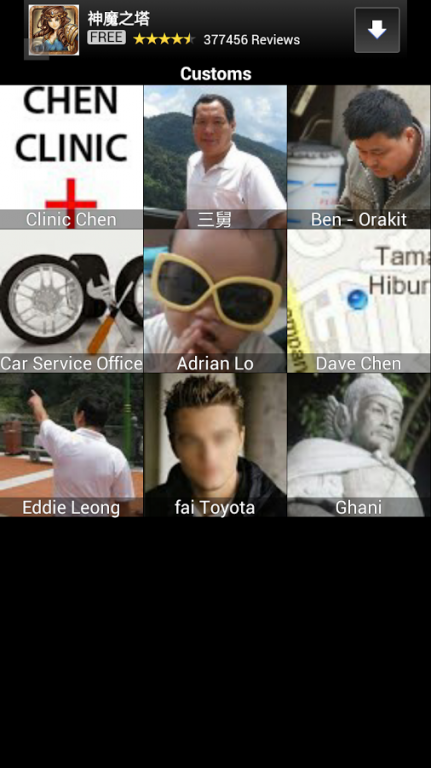QDial Free 3.0.10f
Free Version
Publisher Description
QDial is a convenient utility for speed dialing.
Arrange your contacts in photo-collage style, and simply tap/long-press to dial!
Features:
- Create multiple groups (pages) of contacts. Swipe lleft/right to navigate between groups.
- Add unlimited contacts (from your phone book) in a group. Scroll up/down to find your contact.
- Adjust contact photo size: 4 preset sizes available.
- Show/hide contact names and last dialed number on photo.
- Drag and drop to rearrange contacts position [Fixed for Android 4.x].
- Configure your preferred behavior: Tap for more options (dial second number/SMS), long-press to dial, or vice verse.
- Create homescreen shortcuts to directly jump into a specific contact group.
- Create homescreen widgets [available only in PAID version].
Free version is Ad-supported.
Paid version:
- No Ads.
- Unlock homescreen widgets.
Note if you're using homescreen widget:
- Please make sure you install the app in "phone memory" instead of SDCard, otherwise widget will not load after device restarted. This is a limitation by Android.
- Grid sizing varies in different Launcher (Home Screen). In certain launcher, you may not be able to see all your contacts after the widget is added. Please resize the widget manually to adjust to best view. Widget resizing function is provided by certain launcher app which is out of the scope of QDial.
Permissions:
- INSTALL_SHORTCUT: to create home screen shortcuts for contact groups.
- READ_CONTACTS: retrieve contacts information.
- CALL_PHONE: make phone call.
- WRITE_EXTERNAL_STORAGE: to store QDial configuration settings in your SDCard.
- INTERNET and ACCESS_NETWORK_STATE: required by Ad networks.
About QDial Free
QDial Free is a free app for Android published in the PIMS & Calendars list of apps, part of Business.
The company that develops QDial Free is RedGrave Apps. The latest version released by its developer is 3.0.10f.
To install QDial Free on your Android device, just click the green Continue To App button above to start the installation process. The app is listed on our website since 2015-11-26 and was downloaded 29 times. We have already checked if the download link is safe, however for your own protection we recommend that you scan the downloaded app with your antivirus. Your antivirus may detect the QDial Free as malware as malware if the download link to teq.qDial2013Free is broken.
How to install QDial Free on your Android device:
- Click on the Continue To App button on our website. This will redirect you to Google Play.
- Once the QDial Free is shown in the Google Play listing of your Android device, you can start its download and installation. Tap on the Install button located below the search bar and to the right of the app icon.
- A pop-up window with the permissions required by QDial Free will be shown. Click on Accept to continue the process.
- QDial Free will be downloaded onto your device, displaying a progress. Once the download completes, the installation will start and you'll get a notification after the installation is finished.